Starting New Studies and Closing Completed Studies
Unfortunately many POCUS machines are designed for the workflow of a conventional radiology US department, not for bedside scanning.
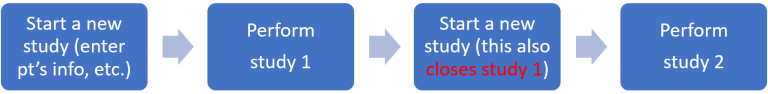
In conventional radiology, US studies are performed one after another, and it would make sense that starting a new study would also be closing the one you just completed. These two operations (closing a study and opening the next one) cannot be done separately. For POCUS this is an inconvenience. There may be hours before your next study, yet the only way to close your study – is to open a new one. Because the next patient information is unknown at that time, one is forced to create empty studies each time the study is closed – a new blank one is created. Next time you need to use the machine, you will, again, start by opening a new study. This is dumb, but that’s how it is.
Starting a New Study
Create a new study, as outlined below and fill out the face sheet. Only 2 fields are required: (fake) patient ID and operator CWID.
Closing the Study
Use same instructions as for “Starting a New Study” below, but don’t enter any information in the patient form (except for a fake auto-generated patient ID). Close your studies. Until the study is closed, you wont be able to upload images into the cloud or download them onto your USB drive.
Step 1: Click the “PATIENT” button.

Step 2: On the left of the screen select “New Patient.” Press “Enter”.
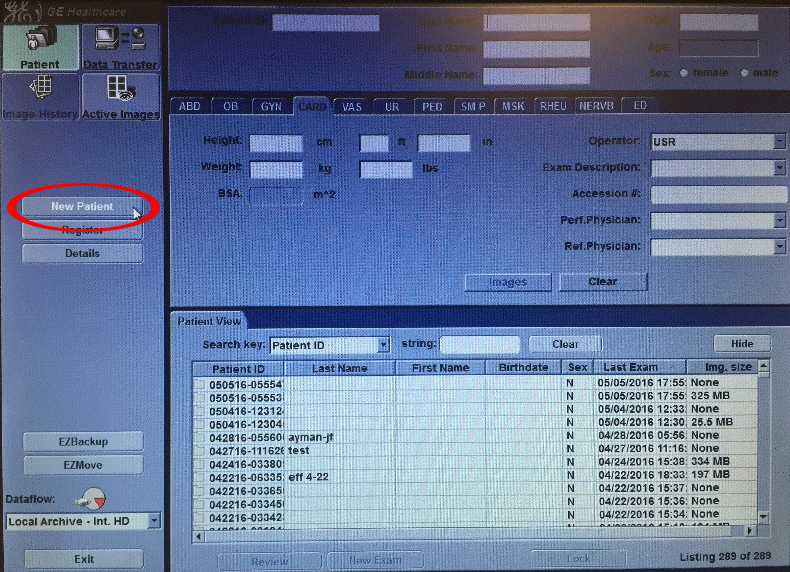
Step 3: Enter “patient’s name”. Do not enter any actual patient identifying information: the machine is not HIPAA compliant. You will enter your ID in the next step. Here we recommend that you identify the disease. For example: “renal colic” or “PLEFF”. You may also leave this field blank.
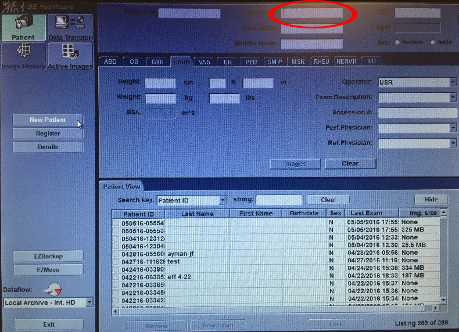
Step 4: IMPORTANT. Enter your CWID in the “performing physician” field.
Note: there is no way for us to know that the study is yours, unless you enter this info. We need to be able to create a record and control quality. Please remember to compete it, unless doing so would jeopardize patient care.
Click “Register.”
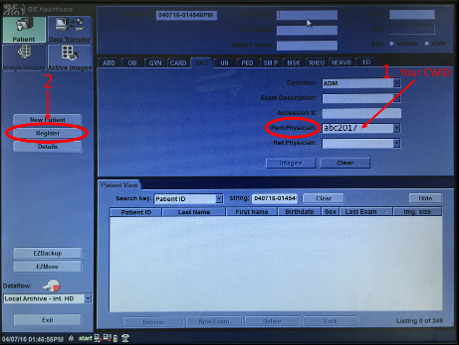
Step 5: A screen will pop-up asking whether you want to auto-generate patient ID, or enter it manually. At this time is is irrelevant to us which method you use. Auto-generate is faster.
Again, if you chose to enter patient ID manually, do not use patient identifiers. Machine is NOT HIPPA COMPLAINT.